Hey Guys,
Is anyone else experiencing controls drawing strangely after inserting or deleting modules, or moving around module components?
This is how the drop down boxes in the Multi-Business Unit Model example model appear after I delete one of the business units:
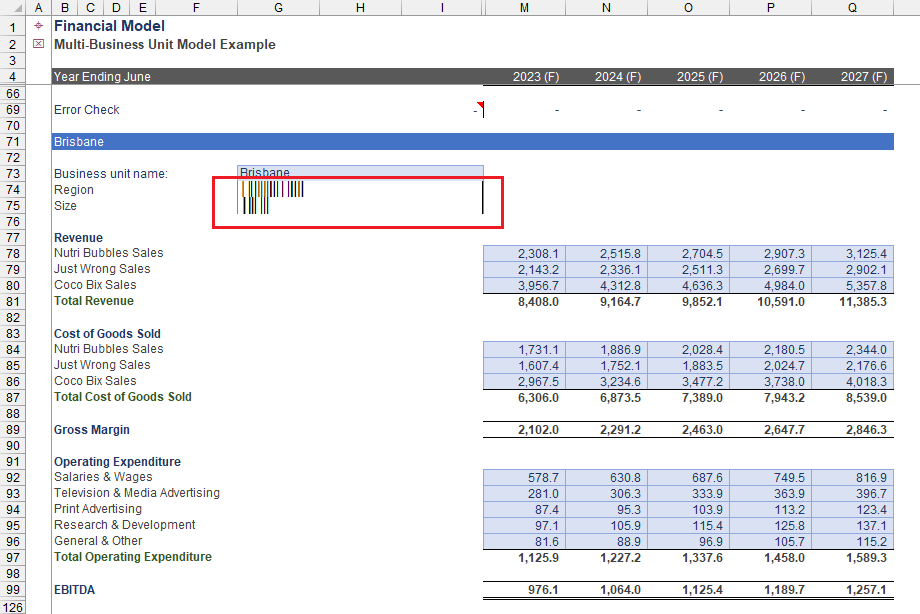
Very strange stuff!
J.
Hi Jeffrey,
Thanks for raising this, it's an issue we've had a few users report over the past 12 months. Strangely, we've been unable to align the issue with any particular Excel version, so for the time being we recommend running the Refresh Workbook Controls command (Build tab, Forms menu, Refresh Workbook Controls), as shown below:
This command removes and restores all controls within all module components, which fixes the drawing issue.
We've contacted Microsoft about this issue a number of times, without a response. Based on the way they've moved forms / controls out of the main ribbon, and not yet included support for them in Excel Online, our belief is that they're pushing users away from controls because they're hard to support. Which is very frustrating given how valuable they are in financial models.
There are obvious workarounds - such as using data validation in-cell lists instead of drop down boxes - but we're yet to find a comparable single-click alternative to check boxes, which are even supported in Google Sheets, so the whole area remains a pain point for Excel users.
Please keep us posted if you continue to experience this issue and/or our workaround does not fix it for you.
Regards,
Michael Hutchens
Managing Director | Modano